If you are in a hurry and just want to find out what the best video camera for sports is, then I’d recommend the Sony a7III, Sony a6600, or Fujifilm X-T4!
If you have ever tried to film a fast-paced sport, you’ll realize that it isn’t just ‘point-and-shoot.’ It’s harder than it looks on TV! You’ll need the appropriate camera gear to get the shots you want.
The good thing is that now a day, there is an abundance of different cameras available at all budgets that can shoot great video. Today, we’re going to cover my favorite 10 cameras specifically for shooting sports. This includes full-frame, APS-C, Micro Four Thirds, bridge cameras, and action cameras.
To help you figure out, what camera to choose for the sport you’ll be shooting I organized this article a little differently. Inside the article, you’ll first find a section dedicated to my 10 favorite sports video cameras. Then, it’s followed by a useful breakdown of camera features and performance characteristics you should consider based on specific sports.
Why Trust Me?
As with all of the Ultimate Guides I create, I have poured countless hours of research into this article to make sure you have all the information you need to make the best decision.
I have seen way too many camera articles that either don’t cover everything you need to know or they’re not updated frequently. Camera technology changes quickly, so to have the best information, you need the most updated information.
In my opinion, to truly understand what makes a good video camera, you need to have used them day in and day out in a variety of different situations.
I’ve been a professional filmmaker and photographer since 2018 and have been lucky enough to work on projects all over the world with brands such as Alaska Airlines, Kayak.com, Prague Tourism, Visa, Airbnb, and many more. If you’re curious to see the full list of companies we’ve worked with, just head over to our Work With Us page.
Additionally, growing up I played any sport I could get my hands on and even played baseball in college so I have an inside understanding of the different situations you could find yourself in while recording a sporting event.
From these experiences, I think I’m in a good position to help you find the perfect camera for whatever sport you will be filming.
Most importantly, I’m just a message away. So, if you have any questions, just leave a comment below, email me at [email protected], or send me a DM on Instagram @tom.shu.
P.S. I answer every question that is sent 🙂
Reviews of the 10 Best Video Cameras for Sports
1. Sony a6600

The first camera in this article is the mirrorless a6600, an APS-C (Advanced Photo System type-C). First things first, we have UHD 4k at 30fps and 1080p at a very useful 120fps. We have no time limit for recording, so your footage is really only limited by the memory card capacity you have.
On the subject of battery, we have a very handy 2280 mAh battery, which is a step up from the frankly poor offering in the a6600 with its 1080 mAh battery. To accommodate the larger battery, the overall thickness of the grip is also larger now which gives it better ergonomics compared to the a6600.
It also has the space for an extra custom button next to the menu button and a flip, touch screen for shooting in those awkward places.
It means the weather-sealed alloy body is comfortable and easy to shoot with. Even with longer lenses, it doesn’t feel as unbalanced as some other mirrorless cameras can.
The ISO range is 100 to 32,000 and is extendable to 50-102,400, which, when paired with the five-axis, in-camera stabilization (up to 5-stop), makes it perform very well in low-light.
When shooting in low-light situations, I find that autofocus on other cameras can sometimes hunt excessively or lose the target.
However, with the Sony a6600’s phase-detection and contrast-detection autofocus system, it allows for crisp low-light performance and lock and tracking of moving subjects. These are both especially important for capturing a wide range of sports.
PROS:
- Improved battery life over the a6400.
- Better ergonomics.
- Great low-light performance.
- Faster and more accurate autofocus with real-time tracking and eye autofocus when shooting video.
- No limit on record time.
- Addition of a headphone output so you can monitor the sound easier.
- Has 5-axis in-body image stabilization which is equivalent to a 5 stop faster shutter speed.
CONS:
- It still records in 8-bit which is not as good as the 10-bit you can record at on the Panasonic GH5, Panasonic S5, and Fuji X-T4.
- There is an additional crop when shooting in 4K (~1.05x in 24 FPS and ~1.2x in 30 FPS).
- It still has a rolling shutter issue.
2. Sony a6400
If you like what you see with the Sony a6600 or Sony a7III, but want to save a considerable amount of money, the Sony a6400 could be a good choice depending on how you plan to use it. The two biggest downsides with this camera when compared to the a6600 and the a7III is much shorter battery life and the lack of built-in image stabilization.
Let’s take a closer look at the battery life difference as I think it’s important to point out for a dedicated sports camera.
The Sony a6400 uses the Sony NP-FW50 battery. Based on my experience you should be able to get just over an hour of continuous 4k video shooting with this battery. On the other hand, the Sony NP-FV100 which the Sony a6600 and Sony a7III use is a larger battery and will double your battery life.
Both batteries will work, but for some of you, having a longer battery life will make it much easier and more convenient to focus on recording the game.
If you can get over these two big negatives, the Sony a6400 is an awesome camera. It uses the same sensor as the more expensive Sony a6600, so you’ll get the same image quality and incredible autofocus features using the classic Sony combination of 425 phase-detection and 425 contrast-detection points.
The a6400 also features the improved addition of real-time autofocus tracking in video mode, which will help you focus on the player you want to.
On the video side, it also has the same 4k and 1080p frame rates that you’ll find in the Sony a6600 and Sony a7III. It can shoot in 4k at up to 30 FPS (frames per second) and up to 120 FPS in 1080p. The best part is that it doesn’t have the 30-minute 4k recording limit which you’ll find on the Sony a7III
Overall, if you don’t care about switching batteries during the game and plan to use a tripod, the Sony a6400 could be a great fit.
PROS:
- Great value camera at a reasonable price point.
- Good selection of 4k and 1080p frame rates including up to 120 FPS (frames per second) in case you want to capture slow-motion footage.
- Uses the same sensor as the more expensive Sony a6600 so you’ll get the same image quality and autofocus performance.
- Excellent autofocus with the 425 phase-detection and contrast-detection autofocus points that cover most of the frame. Also, get real-time tracking when shooting video.
- No 4k recording limit.
CONS:
- No built-in image stabilization versus the 5-axis image stabilization in the Sony a6600 and Sony a7III.
- There is an additional crop when shooting in 4K (~1.05x in 24 FPS and ~1.2x in 30 FPS)
- Still uses the Sony NP-FW50 battery which doesn’t give you the best battery life.
3. Sony a7 III
Notes From The Field: Sony recently released of the Sony a7C. The camera is a more compact and simplified version of the Sony a7 III and comes with nearly identical technical specs as the Sony a7 III. There are a few upgrades including better color science, a fully articulating flip out screen, and no 4k recording limit. On the other hand, there are some negatives with the Sony a7C to keep in mind too including lack of dual card slots, less customizable buttons, no joystick to move the autofocus point, and it may be harder to hold if you have bigger hands. Additionally, the current list price puts it only slightly cheaper than the a7III. With that said, if you like what you see with the Sony a7 III, and would benefit from no 4k recording limit and a fully articulating screen, it may be worth looking into the Sony a7C.
This Sony A7 III is a full-frame mirrorless camera that packs an impressive punch. The step-up in quality when compared to the Sony a6600 and Sony a6400 is easy to see.
The full-frame sensor provides, better depth of field (DOF), low-light performance (the sensor is x2.5 bigger than the Sony a6400 and Sony a6600, meaning larger and more sensitive pixels), and wider dynamic range.
So, aside from these more obvious differences, what else does the A7 III offer above and beyond the Sony a6400 and a6600?
First, let’s dig a little deeper into the improved autofocus and low-light performance. The Sony a7 III has an excellent standard ISO range of 100 – 51,200 versus 100 – 32,000 on the Sony a6600.
The contrast-detection and phase-detection autofocus have been improved to 425/693 points spread across the sensor, which cover 93% of the frame. This is compared to the 84% of coverage on the Sony a6600. If you want to capture fast-moving sports, in low-light, then this is tailor-made for you.
The impressive 5-axis in-body image stabilization in the a6600 is also in this camera which will allow you to shoot smoother footage at longer focal lengths.
Honestly, I did have to work hard to find any negatives with this camera performance-wise. Out of everything, I would have to say the 30 minutes recording limit is the biggest let-down.
This would be enough for many shooting scenarios but it might be difficult if you want to continuously shoot a sporting event.
The second issue isn’t related to the camera specs itself but seems so avoidable. An external battery charger is not included, which is a pretty big bummer considering the camera is at the higher end in our price range.
PROS:
- Very excellent low-light performance.
- Improved battery life over the Sony a6400 and has the same battery as the Sony a6600.
- Impressive autofocus that is inherited from Sony’s top of the line Sony a9.
- Dual media card slots. This means you can simultaneously record to two different SD cards providing a backup to your footage or you can use it for extra memory capacity.
- Bigger body, more customizable buttons, and a joystick to move the focus which all lead to better handling.
CONS:
- An external battery charger is not supplied.
- 30 minutes recording limit.
4. Panasonic S5

The Panasonic S5 is the newest full-frame camera from Panasonic that takes all the goodness from the Panasonic GH5 which made it so popular with video shooters and makes it even better in all aspects.
At its current price point (which is at about the same level as the Sony a7III), you get a much better value when considering its video and slow-motion video capabilities. These extra frame rate choices can be nice to have especially if you want to capture high-quality slow-motion footage.
Most importantly the autofocus system in the S5 is the newest and best offering from Panasonic to date and is better than what you find in the Panasonic GH5 and Panasonic G9. With that said, it’s depth from defocus autofocus system is still not as good as the Sony autofocus system. This is unfortunate as autofocus performance is one of the most important features when it comes to shooting sports.
For the video specs, you’re able to shoot in 4K UHD at up to 60 FPS in 10 bit (4k UHD 10 bit 4:2:2 if shooting up to 30 FPS) and in Full HD at up to 180 FPS in 10 bit as well. Just to give you a quick comparison, the Sony a7III can only shoot in 4k at up to 30 FPS in 8 bit and in 1080p up to 120 FPS in 8 bit as well.
Also, If you ever want the flexibility to output your video to an external recorder for the highest quality video codecs possible you also have the option too. For example, if you record externally, the S5 can shoot at an unreal RAW 5.9k in 12 bit 4:2:2 at up to 30 FPS. Of course, this would take more memory and you would have to edit the video footage before being able to use it.
Similar to the other Panasonic cameras, you also get a fully articulating screen that is crisp and clear even in daylight conditions, and the S5 also has of the best IBIS (In Body Image Stabilization) systems that you will find.
It’s unfortunate that there is a record limit when shooting in 4K at 60 FPS or if you want to shoot 4K in 10-bit bit depth, but the video features that you find in this camera are hard to compete with at its price point.
PROS:
- You have the flexibility to shoot at a wide range of high-quality video frame rates such as 4K UHD up to 60 FPS and 1080p up to 180 FPS.
- There is no record limit when you’re shooting in 4K with an 8-bit bit depth.
- The S5 is a full-frame camera which means it has better low light performance and you have more flexibility when cropping in (for example the camera has an APS-C size crop when shooting in 4k 60 FPS.
- Very good IBIS system.
- You have the ability to record in 4k 10-bit 4:2:2 which will give you better video quality than the 8-bit codec found in other cameras such as the Sony a7III.
- Has Panasonic’s newest autofocus offering and is improved when compared to the GH5 or G9.
- Impressive ergonomics with a bunch of customizable buttons and a joystick-like the Sony a7III
- A flip touch screen that fully articulates in all directions that is similar to the Panasonic GH5 and Panasonic G9.
- Dual media card slots. This means you can simultaneously record to two different SD cards providing a backup to your footage or you can use it for extra memory capacity.
- Very good value at its current price point considering all of its video-specific features.
CONS:
- Panasonic’s Depth from Defocus (DFD) autofocus system still doesn’t work as well as the contrast-detect and phase-detect autofocus system on the Sony a7III.
5. Panasonic GH5
Panasonic’s GH5 is a mirrorless Micro Four Thirds that is the biggest competitor to the Sony a7 III in this article and is jam-packed full of video features.
It shoots 4k up to 60 FPS and 1080p at 180 FPS which blows the Sony a7 III away. You also have the ability to record the 4k footage in 10-bit 4:2:2 either internally or externally which is crazy considering the price point it’s at.
When shooting outdoors in the daytime, the flip touch screen is easy to use and is crisp and clear, no matter how bright the conditions were. The best part is that the screen fully articulates so it makes it easy to shoot with it at any angle.
HOWEVER, the low-light ability and autofocus on the Panasonic GH5 are not as good as the contrast-detect and phase-detect system on the Sony A7 III.
This is probably the biggest downside of the camera especially when low-light ability and autofocus are two of the most important features to have when shooting sports.
PROS:
- The image quality is one of the best and you can shoot at crazy flexible high-resolution frame rates like 60 FPS at 4k and 180 FPS in 1080p.
- You can record in high-quality 10-bit 4:2:2 which will give you increased flexibility in post-production.
- Impressive ergonomics with a bunch of customizable buttons and a joystick-like the Sony a7 III
- A flip touch screen that fully articulates in all directions. The only other camera in this article with a fully articulating touch screen is the Panasonic Lumix G9.
- Dual media card slots. This means you can simultaneously record to two different SD cards providing a backup to your footage or you can use it for extra memory capacity.
- Good value as range of features would be expected on a much more expensive camera.
CONS:
- Low-light performance is not as good as the Sony A7 III.
- Panasonic’s Depth from Defocus (DFD) autofocus system does not work as well as the contrast-detect and phase-detect autofocus system on the Sony a7 III.
- It is a Micro Four Thirds sensor versus the APS-C sensor on the Sony a6400, Sony a6600, and Fujifilm X-T4 and the full-frame sensor on the Sony a7 III and Canon EOS R.
6. Panasonic Lumix G9

The Panasonic Lumix G9 is a Micro Four Thirds camera that was, in truth, more focused on the photography market than the videography market until the most recent firmware update in 2019.
At the end of 2019, Panasonic released a firmware update that gave this camera many of the same video features found in the Panasonic GH5, and now its also a video powerhouse.
With the firmware update, the Panasonic Lumix G9 can now record 4k 30 FPS at 10-bit 4:2:2 in camera. You also get the same crazy good flexible frame rates of 60 FPS at 4k and 180 FPS at 1080p on this camera now too.
The best part is that since the Lumix G9 is a newer model than the Panasonic GH5, you get improved autofocus, all the photography features that the Lumix G9 was originally known for, and the video-friendly ergonomics of the Panasonic cameras.
On the downside, even though the Lumix G9 has faster autofocus than the Panasonic GH5 it still does not compete with the contrast-detect and phase-detect autofocus system on the Sony cameras.
Also, even though the latest firmware update gave this camera some unbelievable video features, there is still a 10 minute record time limit when shooting 4k at 60fps and 30 minute record time limit when using 4k at 30fps.
When looking at a camera specifically for sports videography, this could be an issue.
PROS:
- With the 2019 firmware update, you get the same flexible high-resolution frame rates like 60 FPS at 4k and 180 FPS in 1080p as found in the Panasonic GH5.
- You can record in high-quality 10-bit 4:2:2 which will give you increased flexibility in post-production.
- Impressive ergonomics with a bunch of customizable buttons and a joystick to move the focus like the Sony a7 III
- A flip touch screen that fully articulates in all directions.
- Dual media card slots like the Panasonic GH5 and Sony a7 III.
- Good value as you would expect this range of features to be on a much more expensive camera.
CONS:
- Limited 10-minute recording limit when shooting 4k at 60 FPS and 30-minute recording limit when using 4k at 30 FPS.
- The autofocus and low-light capability are not as good as the Sony cameras.
7. Fujifilm X-T4

The Fujifilm X-T4 is an APS-C that builds upon the best functionalities of the X-T3 and makes it an even better camera for video including increased battery life and the addition of in-body image stabilization.
Like the Panasonic cameras, the Fujifilm X-T4 comes with some awesome frame rates and resolutions to choose from. On the 4k side, it can shoot up to 60 FPS in 4k and record internally at 10-bit 4:2:0, which is better than the 8-bit bit depth found on the Sony cameras.
On the high frame rate recording side, the X-T4 can shoot at an impressive 240 FPS at 1080 which is better than the maximum of 120 FPS in 1080 with the Sony a6400, a6600, and a7III. This is also an improvement from the 120 FPS found in the previous generation X-T3.
Of course, you also get the classic Fujifilm ergonomic design which means plenty of buttons and dials that you can customize in a variety of ways. This makes it much easier as you won’t have to dig through a menu system to find what you need when you’re out shooting.
My favorite part about this camera is the 16 different film simulation modes which include some famous Fuji film stock like Provia, Velvia, and Eterna. This will allow you to easily get some unique looking footage without the need for video editing software.
PROS:
- 16 different film simulation modes that allow you to give your footage a unique look straight in-camera.
- A wide variety of flexible resolutions and frame rates to shoot in.
- A large variety of native Fuji lenses and third-party lenses available.
- Really good design ergonomics with a variety of customizable buttons and dials.
- The price is very reasonable considering what features you get.
- Has in-body image stabilization which the Fujifilm X-T3 didn’t have.
- A flip screen that fully articulates in all directions.
CONS:
- 30 minutes recording time limit when shooting at 4k 30 FPS and 20 minute recording time limit with 4k 60 FPS.
- The autofocus is not as good as the Sony cameras.
- There have been reports of overheating when shooting in 4k/60 FPS.
8. Sony RX10 IV

The Sony RX10 IV is a superzoom bridge camera (bridge between a point and shoot camera and a mirrorless). This means the lens is built into the camera and is not interchangeable.
The reason why I like this camera so much for recording sports is its incredible telephoto lens which is equivalent to 24-600mm. This flexible focal range will allow you to zoom in far enough when you need to get close to the action, but it’s also wide enough if you need to capture more of the playing field. It also has built-in Optical SteadyShot which will help you smooth out your footage at longer focal lengths, although, it’s probably still better to use some sort of tripod.
It shoots very good quality 4k and has a wide selection of slow-motion frame rates. It even has the popular Sony High Frame Rate mode which will allow you to record at extremely high frame rates such as 250, 500, and 960 FPS. This could come in handy for certain sports such as baseball or golf if you want to slow down the swing to analyze it.
The big downside with this camera is its poor battery life and small 1″ sensor and battery life.
The small sensor won’t be a big deal if you’re usually shooting outdoor day games in bright light. However, if you tend to record mostly night games or sports played indoors such as basketball or hockey, the low-light performance won’t be the best given its 1” sensor. Additionally, the camera uses the notoriously poor-performing Sony NP-FW50 battery, so you will need multiple batteries to make it through the game or match.
PROS
- Crazy flexible zoom range from 24-600mm so you’ll easily be able to zoom in and out when needed.
- Good quality 4k and a wide selection of flexible slow-motion frame rates.
- Autofocus is just as good as professional Sony cameras like the Sony a7 III or Sony a9.
CONS
- Poor battery life, so you’ll need to carry around many spare batteries in order to get through the game or match.
- Small sensor so it doesn’t have good low-light performance.
- The lens is not interchangeable.
- For around the same price point, you can get an interchangeable lens camera with a much larger sensor.
9. GoPro Hero9

GoPro is undoubtedly the go-to action camera with the best quality in its category. If you’re going to film on or in the water, or want to capture an action sport like mountain biking or snowboarding from the first-person perspective, then a GoPro is certainly one of the best options.
The GoPro Hero9 is the newest model and it continues to improve on the most popular features from previous generations of GoPros. Notably, the GoPro Hero9 features improved stabilization, longer battery life, and is now able to record in 5k at up to 30 FPS which is pretty incredible.
If you have an older GoPro model, such as the GoPro Hero7 or below, this will be a nice upgrade. However, if you have the GoPro Hero8, you can probably wait until the Hero10 is released as the upgrades are not as drastic.
When it comes to the differences between the GoPro Hero9 and GoPro Hero8, here are the biggest improvements that you’ll see:
- Increased Resolution: The GoPro Hero9 has a maximum resolution of 5k in 24 FPS or 30 FPS versus the 4k on the GoPro Hero8. Additionally, on the photography side, you have a 20-megapixel camera vs a 12-megapixel camera.
- Stabilization: The GoPro Hero9 has the new and improved HyperSmooth 3.0 which features GoPro’s built-in horizon leveling technology. This is pretty cool as it will automatically level your horizon during the action.
- Longer Battery Life: The GoPro Hero9 uses a new larger battery which will give you 30% more battery life.
- Detachable Lens: The lens on the GoPro Hero9 is now detachable so if you ever scratch the lens, you can just replace it. This also enables you to attach different lenses to the GoPro such as the GoPro Max Lens Mod (for a wider field of view) or ND filters.
Historically, one of the best parts about GoPro cameras is their wide range of different video frame rates to choose from and the GoPro Hero9 is no exception. Now with the addition of 5k, you’re able to shoot in 5k at up to 30 FPS, 4k at up to 60 FPS, 2.7k at up to 120 FPS, and 1080p at up to 240 FPS.
Obviously, this is more of a specialized camera and will only be a good fit if you’re looking for an action camera.
Compared to the mirrorless cameras in this article, the GoPro Hero9 has limited focal length options, shorter battery life, and will be harder to use when recording most sports.
With that said, if you’re looking for the best action camera money can buy, this is the one.
PROS:
- Has GoPro’s new and improved HyperSmooth 3.0 which features built-in horizon leveling technology.
- Very flexible range of video frame rates to choose from including 5k at up to 30 FPS and even 2.7k at up to 120 FPS.
- Timewarp 3.0 allows you to capture cool hyperlapse style videos. The camera will automatically sense and adjust the speed and stabilization needed based on what you’re shooting.
- Is able to shoot in 5k at up to 30 FPS making it the only camera in this article capable of shooting in 5k.
- Has a detachable lens that allows you to easily replace lenses if you need to or add modes and ND filters.
- Uses a bigger battery that gives you 30% more battery life versus the previous generations of GoPro Cameras.
CONS:
- Still an action camera so there is a lack of effective zoom for capturing other sports.
- The front-facing screen is a little laggy so you can only use it to preview your composition.
- For just a little more money you could purchase a mirrorless camera which would give you more flexibility when shooting.
- Older GoPro batteries are not compatible with this camera. So, if you have an older GoPro and are thinking about upgrading, you’ll have to buy new batteries.
10. AKASO V50 Elite 4K Action Camera

The AKASO V50 is one of my favorite budget action cameras in the market right now. You can usually find it at about 1/4 the price of the Hero8, so the amount of money you can save by getting the AKASO is significant.
Don’t be fooled by this being a budget camera, though. The video quality and frame rates offered in this action camera still hold their own when comparing to the much more expensive GoPro Hero9
The AKASO V50 can shoot 30 and 60 FPS at 4k, 60 FPS at 2k, and 120 FPS at 1080p.
It also comes with a bunch of additional accessories including different mounts, a couple of batteries, and a waterproof case.
Obviously, when money isn’t an issue, the GoPro Hero9 is the action camera to go with. However, if you’re on a tight budget or just want a side camera to shoot action sports every so often with, the AKASO V50 is a great choice.
In many ways, this has similar pitfalls and positives of the Hero8. It’s an action camera at heart, so there is no additional zoom range, it does not perform very well in low-light and the battery life is shorter.
PROS:
- A very reasonable price for a budget action camera that shoots in 4k.
- 131 feet waterproof depth rating with the waterproof case.
- Decent built-in image stabilization.
- A wide selection of flexible frame rates at the price with 30 and 60 FPS at 4k, and 120 FPS at 1080p.
CONS:
- No sound if it’s in a waterproof case unlike the GoPro Hero9
- Still an action camera so there is a lack of effective zoom for capturing other sports.
- The GoPro Hero9 still offers the best features and best video quality in the action camera category.
Breakdown of Camera Features to Look for by Sport
Since each sport is different, I created this section to help you get a better idea of what camera performance characteristics to consider based on the sport you will be recording. If you don’t see your sport just find one of the sports that is listed which is played in similar conditions. For example, if you’re looking for a camera to shoot indoor volleyball, the camera characteristics you should look for are very similar to basketball.
As always, feel free to leave a comment below or email me directly at [email protected] with any specific sports-related questions. I’m always happy to help!
Baseball
You will mainly remain in one location when watching baseball, so the camera will be doing all the work for you. A mirrorless camera with good in-body image stabilization and a reliable zoom lens or a bridge camera with a flexible focal length will give you the ability to zoom in and out of the action when needed.
Good Camera Choices:
- If mainly recording day games: Any of the Sony, Panasonic, or Fujifilm cameras.
- If mainly recording night games: Sony a6600, Sony a6400, Sony a7 III, Fujifilm X-T4, or Panasonic S5
Basketball
Most of you will be recording games indoors, so the low-light ability of the camera is key. This, coupled with the fast pace of the game, will make fast autofocus and autofocus tracking important features of the camera too.
Good Camera Choices:
- For the best autofocus and low-light performance: Sony a6600, Sony a6400, or Sony a7 III
- For the highest quality video features (4k 60 FPS in 10-bit) in combination with low-light performance: Fujifilm X-T4
Football
A bigger playing field means a long lens with a camera with in-body image stabilization again. Since football is mainly played during the day time, under floodlights at night, or in a well lit indoor stadium, it means the importance of low-light performance will depend on what time of day the games you attend are usually played.
A mirrorless camera with good in-body image stabilization and a reliable zoom lens or a bridge camera with a flexible focal length will give you the ability to zoom in and out of the action when needed. The autofocus performance is also important for when you want to focus in on a specific player during a play.
Good Camera Choices:
- If mainly recording day games: great all-in-one solution – Sony RX10 IV
- If mainly recording night games: Sony a6600, Sony a6400, Sony a7 III, Fujifilm X-T4, or Panasonic S5
Soccer
The size of a soccer field is similar to Football. It’s another sport that can be played outside, under floodlights at night or indoors, so the importance of low-light performance will depend on what time of day the game usually takes place.
You’ll probably be shooting a wide shot of the action or focusing in on a player. Because of this, a mirrorless camera with good in-body image stabilization and a reliable zoom lens or a bridge camera with a flexible focal length will give you the ability to zoom in and out of the action when needed. The autofocus performance is also important for when you want to focus in on a specific player during the game.
Good Camera Choices:
- If mainly recording day games: great all-in-one solution – Sony RX10 IV
- If mainly recording night or indoor games: Sony a6600, Sony a6400, Sony a7 III, or Fujifilm X-T4
Hockey
Hockey is played indoors and outdoors, so you may have to think about the low-light performance of your camera. Similar to basketball, Hockey is extremely fast-paced and you’ll be at a closer distance to the action than other sports so you’ll want a camera with above-average autofocus and autofocus tracking too.
Good Camera Choices:
- For the best autofocus and low-light performance: Sony a6600, Sony a6400, or Sony a7 III
- For the highest quality video features (4k 60 FPS in 10-bit) in combination with low-light performance: Fujifilm X-T4
Volleyball
Volleyball is usually played indoors so you’ll first want to look for a camera with good low-light performance. You will likely be able to sit closer to the court of play and the action is not as continuous as hockey or basketball so the autofocus performance of the camera doesn’t have to be as fast. However, when the action starts, it’s still fast, so reliable autofocus tracking can be beneficial.
Good Camera Choices:
- For the best autofocus and low-light performance: Sony a6600, Sony a6400, or Sony a7 III
- For the highest quality video features (4k 60 FPS in 10-bit) in combination with low-light performance: Fujifilm X-T4 or Panasonic S5
Golf
For the most part, you’re going to be walking around the course with the player you’re recording. During the round, you’ll probably be recording from a variety of distances. You might be 300 yards away when the player is teeing off or you might be only a few yards away when they’re chipping or putting on the green. Because of this, a camera with a flexible zoom range and good image stabilization is most important.
Secondly, since you’ll be walking the entire golf course with the player, you’ll probably benefit from a lighter, more compact set up. Since the round will take place during the day time, the low-light performance of the camera isn’t as big of an issue. Additionally, since the player remains in a fixed position relative to you during their swing, autofocus performance isn’t as high of a priority either.
Good Camera Choices:
- Best All-in-One Solution: Sony RX10 IV
Tennis
Tennis is another sport that can be played outdoors during the day or night or indoors, so the importance of low-light performance of the camera will depend on what time of day the match usually takes place.
During most matches, you’ll probably be able to set-up relatively close to the court and you’ll most likely be shooting a wide angle shot of the entire court or focusing in on one of the players. Because of this having a wide focal length would be beneficial to allow you to zoom in and out of the action when necessary.
When you’re focusing in on a specific player, their movements can be just as unpredictable as any other sport so autofocus and autofocus tracking performance can help too.
Good Camera Choices:
- If mainly recording matches during the day: best All-in-One Solution: Sony RX10 IV
- If mainly recording matches at night or indoors: Sony a6600, Sony a6400, Sony a7 III, or Fujifilm X-T4
Extreme Sports and Watersports: Snowboarding, Skiing, Skydiving, Surfing
For extreme sports like these, you’ll have to first decide if you want to capture the action from a first-person or third-person point of view. Obviously, if you want to capture the action from the first-person point of view, an action camera will be your best bet. On the other hand, if you’re shooting the action from a third-person perspective, you’ll probably need a wide zoom range to get close enough to the action with in-body image stabilization to keep your footage stable.
- Premium choice from a first-person perspective: GoPro Hero9
- Budget choice: Akaso V50 Elite
Frequently Asked Questions
What is the best camera to live stream youth sports?
The first question you need to answer is if you’ll have access to a computer to connect to your camera?
If you do, then one of the better budget streaming options is the Sony a6100. This camera has the same autofocus system and sensor as the more expensive Sony a6400 and Sony a6600, so you get the same great 4k video and low-light performance, just at a cheaper price point. The biggest difference is that the Sony a6100 and a6400 don’t have built-in image stabilization.
The nice thing about the Sony cameras is that they have released a new free streaming software called “Imaging Edge Webcam” that allows you to easily set-up a Sony camera for streaming purposes.
If you don’t have access to a computer and need to live stream directly from the camera, the best choice in this article is the GoPro Hero9.
The nice thing about the GoPro is that you can stream and record the footage simultaneously and you don’t need any additional physical connections to enable streaming. To stream, you would connect the GoPro through its app on your phone and then choose to stream through Facebook or YouTube.
With the GoPro there are a couple of downsides from both a streaming perspective and as a video camera. The downside with streaming is that in order to stream you’ll have to connect it to WiFi or a hotspot. So, when you’re at the playing field, you’ll either need a personal hotspot or rely on the WiFi connection in the gym. Unfortunately, you’re not able to stream directly through the data plan on your phone.
For recording video itself, the biggest limitation is the field of view. Since the GoPro is primarily an action camera you’re limited to the wide-angle field of view and will not be able to zoom in and out on the action.
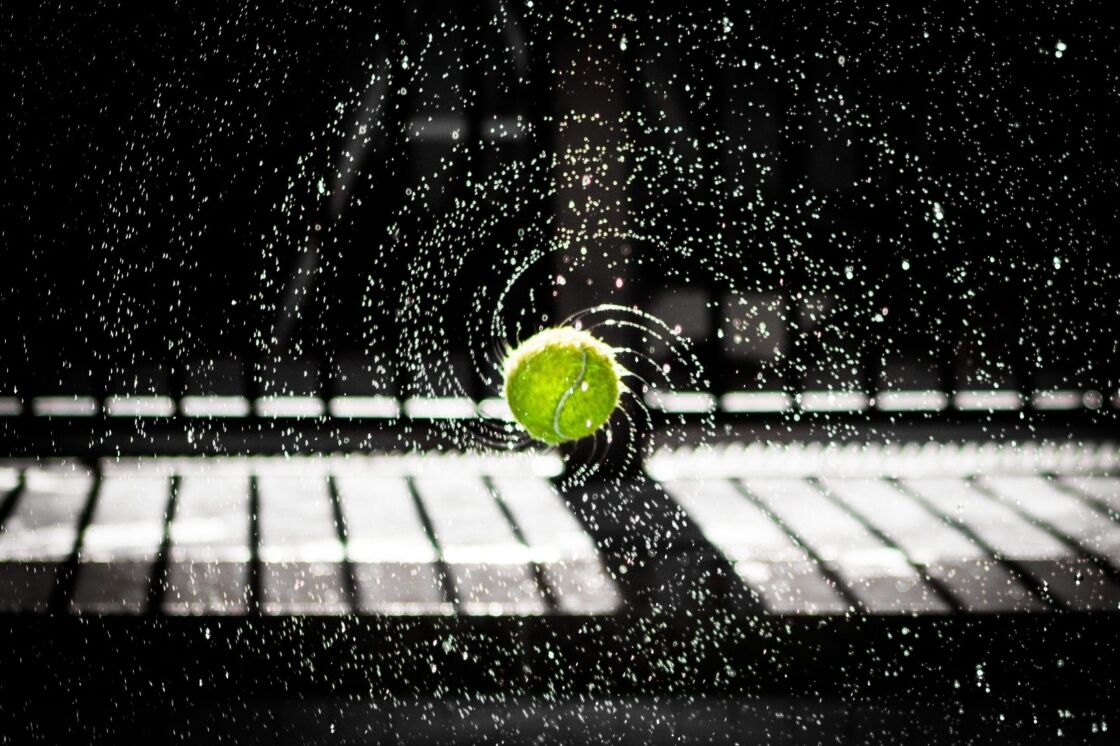
What is your recommendation of camera for recording Soccer so I can make highlight videos for my kids? I want quality footage but also don’t really want to break the bank too much.
Hi Sara,
Thanks for your question! I think for soccer, two of the best value cameras are the Sony a6600 and Sony a6500.
I think these two cameras would be a good fit because Sony cameras have extremely fast continuous autofocus which would be helpful in filming soccer since the action doesn’t stop. Additionally, there are some pretty well-priced zoom lenses for Sony APS-C cameras like the Sony 18-105 f/4 and the 18-200 f/3.5-6.3 that will give you a wide focal range to zoom in and out during a soccer match.
If you want to save the most money, the a6500 would work, but its biggest downside is much shorter battery life and a 4k record limit of 30 mins. The a6600 is more expensive, but the battery lasts 2x as long, there is no record limit, and an improved autofocus system. Both cameras are also able to record slow-motion footage at 60 and 120 frames per second which might be cool to add to your highlight videos too.
Let me know if this helps and if you have any more questions!
Hi Tom. Thanks for the great article. For soccer, will the Sony a6600 capture the whole field if I leave it stationary on the sideline in the middle of the field and put it on a high tripod? Does it have a wide enough angle to capture the whole field?
Hi Jason! Thanks for reading the article and I’m glad you found it helpful. The Sony a6600 is an interchangeable lens camera so it will depend on how wide the lens you use is. I believe the widest lens available has a focal length of 10mm (equivalent full-frame focal length of 15mm ). With that said, I’m not sure how wide of a focal length you need to fit the entire soccer field in the frame if the camera is in the middle of the field.
One way that you might determine how wide of a lens you need is with your cell phone camera. The standard wide-angle lens on an iPhone has an equivalent focal length of ~26mm. If you’re able to fit the entire soccer field in the frame from the middle of the field with your cell phone, then you should be able to use a 16mm lens or wider with the Sony a6600.
I hope this helps and let me know if you have any more questions!
Tom
Hi, I need to video record tennis matches (maximum 3 sets), outdoors/indoors, without much hassle, and quite discreetly (as I wouldn’t want to be distracting the players) to be able to watch back later and analyse the games. What would you recommend? Thanks
Hi Raju, thanks for your question! I think for tennis one of the better camera choices is the Sony a6600. I think this camera might be a good fit because most importantly, it doesn’t have a record limit and has longer battery life. Since you will be recording tennis matches up to a maximum of 3 sets, this camera will give you the ability to keep the video recording until either the battery runs out or memory is full. This might be more convenient compared to cameras with 30 min record limits as you will have to keep an eye on your camera and start it again after it has stopped. Also, the camera form factor is pretty small and there is a variety of different lenses at fair price points. This should allow you to keep a discreet set up while giving you the flexibility to pick a lens that works for you. Lastly, the camera also features good slow motion frame rates up to 120 FPS in 1080p, so you could also capture some footage in slow motion to analyze too.
I hope this helps and please let me know if you have any additional questions!
Tom
Many thanks Tom. That’s great. I may or may not have to get back to you. Cheers!
You’re welcome, Raju!
Hi, I was wondering what camera would be best for recording volleyball matches? We usually spend the majority of the day because of my sisters multiple matches (6AM-4PM). I don’t really mind the price, I just really want to know what would be best to use for indoor volleyball. Thanks!
Hi Mayra! Thanks for your question. I think out of the cameras in this article, the Sony a6600 would be best for recording indoor volleyball. I say this because it has very fast real-time tracking autofocus in video, performs well in low light, doesn’t have a 4k recording limit (in case you want to record long durations of the match in one take), and has above average battery life.
It also has in-body image stabilization which can help when you don’t use a tripod (although to get the steadiest shots, you’ll still need a tripod) and the 4k and slow-motion frame rates are pretty good.
I know you said you don’t mind the price, but if you want to save some money, the Sony a6400 could be a good choice too. It’s much cheaper than the a6600, but you lose the in-body image stabilization and it has about half the battery life. Other than that, it’s pretty much the same camera.
I hope this helps and if you have more questions just let me know!
Yes thank you so much!
You’re welcome!
Hi Great Article. I would like to know what camera you would recommend for recording my son’s basketball games. I am working on a budget and hoping to take advantage of some cyber Monday sales.
Hi Stan! Thanks for your question. I think out of the cameras in this article, one of the best budget options for recording your son’s basketball games is the Sony a6400. I say this because it has very fast real-time tracking autofocus, performs well in indoor settings and it doesn’t have a 4k recording limit (in case you want to record long durations of the basketball game in one take).
For its negatives, the big downside when compared to the other cameras in this article is that it doesn’t have built-in image stabilization. So, if you don’t plan to use a tripod it could be harder to get stable footage. With that said, you could get lenses with Optical Steady Shot which would help reduce the camera shake. Additionally, the camera uses the older Sony NP-FW50 so the battery life isn’t the best.
I don’t think there are any deals on the camera body at the moment, but many of the lenses are on sale.
I hope this helps and if you have more questions just let me know!
Tom
Hi Tom.
I’m looking for a camera to record and live stream my sons HS baseball games. Looking to capture footage for recruiting purposes while also stream the live game so grandparents can watch. What would you recommend? Thanks!
Hi Stacie! Thanks for your question and for reading the article! This question is a little tougher because if you want to stream and record with the same camera there are only a couple of choices that will allow you to do so without having to connect your camera to a laptop.
The only camera that has this capability in the article is the GoPro Hero9. The nice thing about the GoPro is that you can stream and record the footage simultaneously and you don’t need any additional physical connections to enable streaming. To stream, you would connect the GoPro through its app and then choose to stream through Facebook or YouTube.
With the GoPro there are a couple of downsides from both a streaming perspective and as a video camera for baseball. The downside with streaming is that in order to stream you’ll have to connect it to WiFi or a hotspot. So, when you’re at the baseball field, you’ll either need a personal hotspot or rely on the WiFi connection at the baseball field (if there is one). Unfortunately, you’re not able to stream directly through the data plan on your phone.
For recording video itself, the biggest limitation is the field of view. Since the GoPro is primarily an action camera you’re limited to the wide angle field of view. This should be fine when your son is up to bat and if you can set up close to home plate. However, if you want to capture footage of him making plays in the field, you won’t be able to zoom in on him.
For the recruiting video, I’m assuming you might want to capture footage of him batting and in the field. So, if you want more flexibility for the recruiting video and have the budget, I might suggest you look into the Sony a6600 or Sony a6400 and live stream with your phone. Both these Sony cameras use the same incredible autofocus system and you have the ability to buy zoom lenses with a wide focal range like the Sony 18-105 f/4. This will make it easier for you to zoom in on your son in the field especially if he’s in the outfield or in case you’re not able to be located right next to home plate when he is up to bat.
I hope this helps and let me know if you have any additional questions or would like more information!
Tom
Hi, i am looking for a camera that can i can use for our basketball live stream. Are there any low-budget camera’s, that i can use?
Hi Herbert! Thanks for reading the article and for your question!
My first question is if you’ll have access to a computer to connect to your camera to live stream the basketball game? If you do, then one of the better budget options would be the Sony a6100. This camera has the same autofocus system and sensor as the more expensive Sony a6400 and Sony a6600, so you get the same great 4k video and low-light performance, just at a cheaper price point. The biggest difference is that the Sony a6100 and a6400 don’t have built-in image stabilization, but if you’re using a tripod this won’t be an issue.
If you don’t have access to a computer and need to live stream directly from the camera, the best choice would be the GoPro Hero9. The nice thing about the GoPro is that you can stream and record the footage simultaneously and you don’t need any additional physical connections to enable streaming. To stream, you would connect the GoPro through its app on your phone and then choose to stream through Facebook or YouTube.
With the GoPro there are a couple of downsides from both a streaming perspective and as a video camera. The downside with streaming is that in order to stream you’ll have to connect it to WiFi or a hotspot. So, when you’re at the basketball court, you’ll either need a personal hotspot or rely on the WiFi connection in the gym. Unfortunately, you’re not able to stream directly through the data plan on your phone.
For recording video itself, the biggest limitation is the field of view. Since the GoPro is primarily an action camera you’re limited to the wide-angle field of view and will not be able to zoom in and out on the action.
I hope this helps! If you have any other questions feel free to let me know.
Tom
Hi,
I like your article. I am looking for an action camera that can I can use for soccer games. The camera would be used as a second camera so I can show a situation (goal, foul, …) from a second angle. I am searching for something that has excellent or very good video quality. The audio isn’t important because my main camera picks that up. Are there any low-budget action cameras, that you would recommend?
Hi Peter!
Thanks for reading the article and for your question. Yes, there are actually some pretty decent low-budget action cameras. My favorite in the under $100 price range is the Campark V30.
I actually wrote an Ultimate Guide for action cameras under $100 which compares the Campark V30 to other action cameras in the price range. It provides some good information that you might find helpful. Take a look at the article when you have time and if you have any other questions just let me know!
I hope this helps,
Tom
Hi, love your article. Do you have any recommendations for recording a motocross race? Or you do know which cameras do sport tv channels use to record them? Thank you!
Hi LM,
Thanks for reading the article and I’m glad you enjoyed it! I’m going to assume you mean recording a motocross race from the sidelines versus from a first-person perspective? If not, just let me know and I can answer your question differently.
I’m not 100% sure what sport TV channels use to record, but I’m guessing they’re bigger and more expensive set-ups than the cameras I cover in this article. As for the cameras in this article, I think what would be most necessary in capturing a motocross race is a camera with fast reliable autofocus, no recording limit, stabilization, and a camera system with a good selection of fairly priced zoom lenses (so you can get closer to the action if you need to). Because of these factors, I think two of the best value cameras would be the Sony a6600 or Sony a7 III. The Sony a6600 is the cheaper APSC sensor camera vs the full-frame Sony a7 III. However, both cameras feature industry-leading autofocus, don’t have a recording limit, and have a good selection of zoom lenses. They both have good 4k resolution, although their slow-motion frame rates are in 1080p.
If you’re looking for a more high-end professional video camera with features such as internal 10-bit 4:2:2 recording or 4k slow motion in 120 FPS the Sony Alpha a7S III would be the next level up for Sony cameras.
I hope this helps and let me know if you have any more questions!
Tom
Thanks for the helpful article, really appreciate it. What would you recommend for a zoom lens for a Sont a6400 for video purposes? Specially I am looking to film baseball at bats and fielding. Thanks, Janet
Hi Janet! You’re welcome and thanks for reading the article. I’m glad you found it helpful 🙂
I think one of the best value lens options specifically for the video would be the Sony 18-105 f/4 OSS. I like this lens for baseball for the following reasons:
I hope this helps and let me know if you have any more questions!
Tom
I need to film my son’s high school and club basketball games. I will need to film multiple games in a day. It needs to be easy for me to use. My son will be using this footage for college recruiting.
Hi Leslie!
Thanks for your question. My favorite two cameras for basketball games would be the Sony a6600 or Sony a6400. I like these cameras because of their good low light performance and fast autofocus. The Sony a6600 is the more expensive version of the camera as it has built-in image stabilization and twice the battery life. However, if you want to save some money and are ok with carrying spare batteries and will be using a tripod, the Sony a6400 is also great as it uses the same sensor.
I actually answered similar questions a few times already in the comments section so if you want more information make sure to take a look at the comments section too!
I hope this helps and let me know if you have any more questions,
Tom
Hi, Tom.
I enjoyed reading your article — very informative, well-organized, very easy to follow.
Questions– what camera (photography + videography) is best for surfing and cinematic filming/still image capture?
I’ve owned Sony SLT-A65V (discontinued??) since 2012 and planning to upgrade.
Thank you so much.
TS Ngo
Hi TS NGO,
Thanks for reading the article and I’m glad you found the article useful!
For a photography + videography camera for surfing, I would say the two of the best choices are the Fujifilm X-T4 and Sony a series cameras (so, Sony a6600, Sony a6400, Sony a7 III). I like these cameras because they have a larger sensor and they all excel as much with photography as they do with videography.
The Fujifilm X-T4 is a nice choice for the following reasons:
The Sony cameras are a nice choice for the following reasons:
Conclusion
In summary, any of these cameras would be a great choice. I would lean towards the Fujifilm X-T4 if you want the most video frame rates possible, are ok with just a slightly worse autofocus system, and have the budget.
On the other hand, I would lean towards the Sony cameras if you want the best autofocus performance and don’t need all the different frame rate options the Fujifilm X-T4 has. When it comes to the different Sony options, here’s some more info:
I hope this helps and let me know if you have any other questions!
Tom
Hi Tom.
Enjoyed your article. Very informative.
What would you recommend to record hockey games for later video analysis? The coach wants to set up a recorder and leave it for the duration of a kid’s game, typically at least an hour. He wants to record the whole ice surface so he can teach positional play to the team. We are wondering if it would be better to set up the recorder at just one end of the arena and perhaps only use footage when the play is at that end, or if it would be possible to somehow see the whole ice surface There would not be anybody to adjust the zoom as action progressed. Lighting would sometimes be low. The recorder would be on a tripod, so maybe that eases the auto stabilization requirement. Since the recorder would not be zoomed for closeups, we are wondering if it would be adequate to record at 1080p, the same used for TV high def broadcasting of hockey games. It might be possible to arrange for someone to change batteries or memory media maybe once per hour. Simultaneous streaming would be nice, but is secondary to the analytical requirement.
If you could suggest the best recorder and whatever lens is recommended that would be very much appreciated.
Thank you.
Robert Butler
Hi Robert!
Thanks for reading the article and for your question! After reading through your question it sounds like there are 3 main characteristics of a camera you’re looking for. Good battery life, good to above-average image quality, and above-average low light performance.
Think two of the better camera choices might be the Sony a6600 or the Sony FDR-AX43.
I like the Sony a6600 because it has an APS-C size sensor so you’ll get better image quality in a low light environment like a hockey rink. It also has very good battery life, and you should be able to record for well over an hour on a single battery. The downside is that the camera is expensive, you’ll have to get a lens, and might be overkill for what you need. If you go the Sony a6600 route, I would recommend the Sony 18-105 f/4 lens as that will give you a flexible focal range to work with.
The Sony FDR-AX43 is a nice choice as it’s an all in one package. It has good battery life rated to over 200 mins, has a 20x optical zoom in case you ever need it, and is cheaper. The downside with this camcorder is that it uses a smaller 1/2.5″ so your low-light image quality won’t be as good. With that said, the image quality might be ok for what the coach needs. Take a look at this YouTube video which shows video footage from this camera captured at night for reference.
Now, let’s get back to your other questions. I imagine if you set up the camera at center ice and back in the stands a little bit, the lens should be wide enough to capture most of the ice surface. However, I haven’t tested this so it’s hard to say.
I don’t know what budget you’re working with, but if you went the Sony FDR-AX43, you could get two cameras for the price of a Sony a6600 + lens. Then you could set up a camera at one end of the arena and one at center ice or have one camera on each end of the arena.
Yes, I think recording in 1080p video resolution would work fine, and this way you can save some memory. With that said, if you do go with the Sony FDR-AX43, I would test both 4k and 1080p to see what works best. With its smaller sensor, it might be better to use 4k in lower light.
I hope this helps and let me know if you have any other questions!
Tom
Hi Tom-
Thank you for sharing all of your recommendations. We have been looking at cameras like the Soloshot that can auto follow my daughter on the soccer field. My videography is not the best, nor my husbands! Does the Sony RX10 IV or a6600 have the technology that can do that or work with something like Pixio? Any additional input or recommendations you have would be much appreciated. Thanks for your help!
Hi Nora! Thanks for reading the article and for reaching out!
The Soloshot looks like a very cool camera and I actually didn’t know about it until you brought it up. The Sony RX10 IV and a6600 don’t have auto-follow technology like what you see with the Soloshot or Pixio. However, both Sony cameras have some of the best autofocus technology that you can find. The closest feature that you’ll find in the Sony cameras when compared to the Soloshot or Pixio is autofocus tracking, but you would still have to move the camera yourself.
Even though you and your husband don’t have that much videography experience, I think you would still be able to capture great footage with a tripod given Sony’s autofocus technology.
Here’s what I would say.
The Soloshot looks like a good solution if:
The Sony RX10 IV might be a good choice if:
I don’t think the Pixio is that great of a solution as you would have to use a separate camera. This seems like more hassle than it’s worth. The Sony a6600 is a nice camera, but you would have to buy a lens separately and it wouldn’t give you as much zoom range as the Soloshot or Sony RX IV.
I hope this helps and let me know if you have more questions!
Tom
Hi, thank for all the information. I’m looking for a video camera for water polo sport events usually it take place indoor with low light or swimming pool light. Don’t know if it better to buy camcorder or DSLR/mirrorless camera with a low cost budget. taking to shots with tripod so no stabilization is needed. Any recondition ?
Hi Assaf! You’re welcome and I’m glad you found the article helpful!
I think a mirrorless camera would be your best bet because of its low light ability.
A camcorder also has benefits too because of its long battery life and the fact it’s all in one (so you don’t need to buy an additional lens). However, it has a much smaller sensor so won’t perform the best in all low light situations.
I think one of the best budget friendly mirrorless camera options is the Sony a6100. It has a larger APSC sensor that’s pretty much the same as the flagship Sony a6600.
Because of this, the camera very good low light performance and one of the best autofocus systems. Since this camera doesn’t have internal stabilization, you save a good amount of money. The downside is that you’ll have to pick up a lens for this camera too.
I hope this helps and let me know if you have any more questions!
Best,
Tom
Thanks Tom for the informative article. Very detailed which i appreciate. I’m not shooting specifically sports but would appreciate your input for my situation. What got my interest in getting a action video camera is coming home from taking my kids sledding at Mt Hood and being very disappointed in the video I took with my phone. I suppose the camera had a hard time with the exposure from bright sun and snow. I know I shouldn’t expect much from a phone but many videos I had to delete because they were simply unusable.
So, I decided I’m going to get a dedicated video camera and hope you can help me decide. I use my phone and a nikon for stills so I’m mainly interested in video. I’d like a camera that’s rugged, small to fit in coat pocket, and waterproof. Mainly to use on family vacations/day trips. So, the gopro hero 9 naturally caught my interest from your list. What I’m unsure about is I’m not going to be using it as a extreme sports athlete like they seem to market to. Just want great reliable video of my kids when we’re either in the mountains or at the ocean. Is there better compact video cameras out there for my needs or is hero 9 the best? Thanks.
Hi Marc!
Thanks for reaching out and I’m glad you found the article helpful! I think based on your criteria, the GoPro Hero 9 is your best bet. There are some other cameras such as the DJI Osmo Pocket 2 and the Sony ZV-1 that are small enough to fit in your pocket and give you nice video quality. However, they’re not rugged and aren’t waterproof.
Even though the GoPro Hero9 is marketed as an extreme sports camera, its features make it a great camera for all-around use too; especially since you’re looking for something rugged and waterproof. You get a wide range of high-quality video formats to choose from and it has very good image stabilization.
There are some limitations with this camera you’ll have to keep in mind like its limited focal length and small LCD screen. However, it’s really the best option for a rugged and waterproof camera.
I hope this helps and let me know if you have any more questions!
Tom
Yo. Super helpful article. Thanks man.
Quick question about lenses to record basketball games.
Background: I set up my phone to record the whole court so I can coach the team. So I’m not trying to solve for that problem. I want to get more close up, in game action style footage.
I have a Sony a6400. I’m wondering what a good lense option would be for that camera. Feels like I want some zoom options. Currently have a Sigma 16mm F1.4 that I use for business video type stuff. Don’t think that’s the one I want for games though.
Thoughts?
Thanks man!
Brad
Hey Brad!
Thanks for reaching out and I’m glad you found the article helpful!
I think one of the best zoom lens options would be the 18-105 f/4. I like this lens because its at a constant aperture of f/4, has Optical Steadyshot, and has a power zoom which is nice for video work. The only downside with this lens is that it’s a little slower at f/4. However, since the a6400 has good low light performance this shouldn’t be an issue.
Some people might tell you to look at the 16-55mm f/2.8 as it arguably has better image quality and it’s faster. However, I don’t really like this option because its double the price of the 18-105 and it doesn’t have Optical Steadyshot.
I hope this helps and let me know if you have more questions!
Tom
I am curious whether you have any suggestions with regard to water polo. As a coach I want to be able to do video analysis of games and athletes, while as a parent I want to be able to get quality video for pleasure viewing. While streaming is not currently a requirement, the ability to do so in the future when WiFi is available would be a plus. I also have no current need for underwater footage.
Hi Dean!
Thanks for your question and for reading the article! I’m assuming that at least some of the water polo games you’ll be filming are indoors, but just let me know if I’m wrong. Out of the cameras in this article, I’d recommend either the Sony a6600 or the Sony a6400. I like these two cameras because they have a larger APS-C sensor, have very good autofocus, and are at a reasonable price point. The larger APS-C sensor performs better in low-light which will help for those indoor games and the autofocus system is one of the best and fastest in the industry.
Unfortunately, most, if not all mirrorless cameras are not made to stream directly from the camera. In order to stream, the easiest way is to connect it to a computer.
The only camera in this article that is easy to record and stream from is the GoPro Hero9. To stream, you would connect the GoPro through its app and then choose to stream through Facebook or YouTube.
I hope this helps and let me know if you have any more questions!
Tom
Thank you for this article! My son plays high school football and graduates next year, I have been looking for a camera to record his games to make highlight videos for colleges as he does have interested, but can not find a good read to point someone who is not camera savvy in the right direction. I hope I am picking the right one with the Sony A6600
Hi Ebony! Thanks for reading the article and for your question! That’s exciting about your son and it’s nice you’re going to be making highlight videos. Yes, The Sony a6600 is a great choice for football! It has one of the best autofocus systems available and it has a larger APS-C sensor which will help in lower light if you’re recording during a night game! If you need anything else, just let me know and I’ll try to help.
Hi there! Amazing article. Very informative for people like me who have no clue when it comes to capturing a great picture or video.
I am looking for a camera that I can set up (hopefully on a tripod of some sort) to capture my boys and their team playing competitive soccer. Looking to capture the entire game and providing it to the coaches so they can review with the players. User friendly preferred as I’m just a mom looking to capture the game. Any feedback would be greatly appreciated!
Hi Cindy!
Thanks for taking the time to send your question and for reading the article. That’s great that you want to capture footage of your kids playing soccer!
I think one of the better all around cameras from the article that comes with everything you need right out of the box Sony RX10 IV. I like this camera because it has a superzoom lens which gives you a huge range in focal range from 24-600mm, it has very good autofocus, has stabilization which will help to capture stable footage (although its still better to use a tripod for longer range), and a good variety of frame rates. Additionally, the lens is built-in so you don’t have to worry about buying additional lenses.
The big downside with the camera is that it uses a smaller sensor so it won’t perform as well in low-light and its battery life is not the best.
With that said, if you’re ok with a camcorder style camera, want to save some money and won’t use the camera to take photos, another good option is the Sony FDR AX43. This camera also has superzoom and the ability to record in 4k, plus it’s much cheaper.
I hope that helps and let me know if you have any other questions.
Tom
Thank you very much for the article. Very helpful! Even after reading it, I was hoping for some additional advice. I am looking for a very easy to use camera that can take both still images and videos of my children’s sports. Outdoor football close up images at say 50 yards, and indoor basketball and swimming stills. Videos as well for both. I likely won’t be looking to do much photo editing. I really appreciate the help! Graeme
Hi Graeme! Thanks for your question and sorry about the very late response. I think one of the most flexible cameras for all these different sports is the Sony a6600 or Sony a6400. I like these cameras because they have a larger APSC sensor so do very well in all light conditions. Additionally, the Sony cameras have one of the best autofocus systems which will make it easy to take photos or record videos from football to swimming.
With that said, since it’s a mirrorless camera you will have to get a zoom lens. A zoom lens like the Sony 18-105 f4 would be better because the aperture remains fixed when you zoom in and out. This is nice as you won’t have to adjust your settings after zooming in.
Hello. Thank you for such awesome information. I need to purchase a video camera that I can record my sons football games from the stands with and also my daughter cheering on the sidelines. I’d like to be able to upload the videos onto my computer so that I can stop to make it a picture with good picture quality. I’m unsure which would be best because most games are underneath bright lights, although 1 upcoming one will be during the day. Any advice would be appreciated.
Hi Jennifer! thanks for your question! for your situation, i really like either the Sony a6600 / Sony a6400 or Sony RX10 IV. The Sony a6600/a6400 are nice because they have a larger sensor so they perform well in all lighting conditions. However, since it’s a mirrorless camera you’ll have to purchase a lens separately (Sony 18-105mm f/4 is a nice flexible zoom lens). On the other hand the Sony RX10 IV is nice because it’s all in one and has a super zoom. This camera has a smaller sensor so it won’t perform as well in darker lighting conditions, but it still has great video quality, good stabilization and 4k video.
Thanks for the helpful article! We are filming indoor sports and one thing I would like to do is be able to take a still shot while filming video. Are you able to do this with any of the cameras you recommended?
Hi Natalie, thanks for your question and I’m glad you found the article helpful! You can do it with the Panasonic GH5 and Panasonic Lumix G9 in the article. With all cameras you can also use software to extract still frames from a video, but maybe that’s too much of a hassle. Feel free to reach out at [email protected] if you have more questions too.