If you’re in a hurry and just want to find out what the best vlogging camera with a flip screen is then I’d recommend the following:
- Best Cheap Vlogging Camera: Canon EOS M50
- Best Mid-Range Camera for Vlogging: Sony ZV-1
- Best Premium Vlogging Camera: Sony a6600
There are a huge amount of choices for cameras in the market with a flip screen, which is kind of overwhelming at first. My goal with this article, like all the other articles I write, is to provide you with the most information possible to help you make your decision.
Instead of fluffing this article up with a huge selection of cameras to review (like many other websites do), I wanted to save you time and cut straight to the point. To do this, I set very strict guidelines on a few key vlogging features that the camera had to have to make it in this article.
The cameras in this review all have the following features:
- Flip screen, fully articulating screen, front-facing screen, or the ability to easily add a screen.
- Microphone port.
- Good and above-average autofocus system.
- Light and easy to carry around.
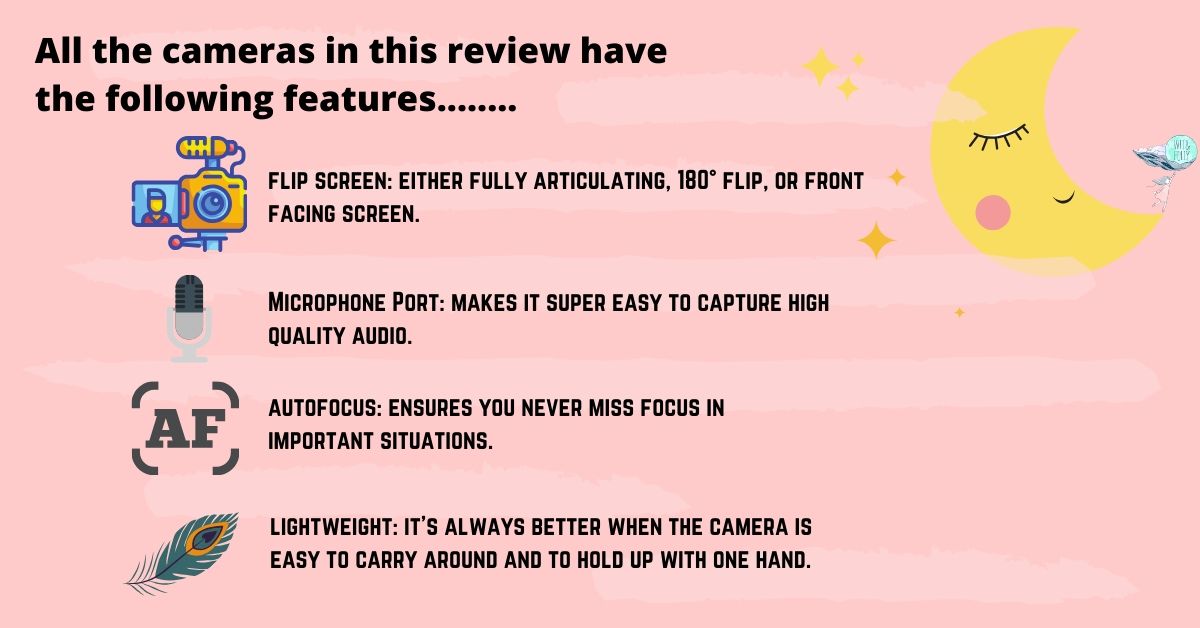
Just remember, when it comes to vlogging, the quality of your content is way more important than how good your camera is, so don’t get too caught up with how good your camera is.
Why Trust Me?

As with all of the Ultimate Guides I create, I have poured countless hours of research into this article to make sure you have all the information you need to make the best decision.
In my opinion, to truly understand what makes a good budget cinema camera, you need to have used them day in and day out in a variety of different situations.
I’ve been a professional filmmaker and photographer since 2018 and have been lucky enough to work on projects all over the world with brands such as Alaska Airlines, Kayak.com, Prague Tourism, Visa, Airbnb, and many more. If you’re curious to see the full list of companies we’ve worked with, just head over to our Work With Us page.
As a team, we have also grown the Wit and Folly Instagram account to over 50k followers where we create photography and short-form video content.
From these experiences, I think I’m in a good position to help you find the perfect vlogging camera for your creative workflow.
Most importantly, I’m just a message away. So, if you have any questions, just leave a comment below, email me at [email protected], or send me a DM on Instagram @tom.shu.
P.S. I answer every question that is sent 🙂
Reviews of the 10 Best Cameras with Flip Screen
1. Sony ZV-1

Notes From The Field: Sony recently released the Sony a7C. The camera is pretty much a compact version of the Sony a7 III with the addition of a fully articulating flip screen like the one found on the Sony ZV-1. It also includes a few upgrades from the Sony a7 III that is more vlogger friendly like improved color science and no 4k recording limit. This is an exciting camera announcement for vloggers as you get all the quality and features of the Sony a7 III but in a more compact and vlogging friendly package. So, if you’re thinking at all about getting a full-frame camera set up, the Sony a7C is definitely worth a look.
The Sony ZV-1 is the newest 1” sensor compact camera from Sony and they made it specifically for vloggers.
They pretty much took all the negative feedback collected from the community about its RX Series and APS-C sensor cameras and improved on them. Here are just some of the big improvements they made that makes it one of the best vlogging cameras from Sony to date.
- Side flip-out screen which is a first for a Sony camera.
- A new 3 capsule microphone is designed to capture sound from the front of the camera. Sony also includes an attachable wind muff too.
- A built-in hot shoe so you can connect an external microphone. The older RX series cameras do not have a hot-shoe.
- Built-in ND filter which they removed from the RX100 VII. This is nice to have as it will allow you to shoot at wider apertures in bright daylight.
- Front recording lamp lets you know if the camera is recording or not.
- New color science gives you better skin tones in addition to the Soft Skin Effect setting.
On the more technical side, the camera functions very similarly to the Sony a6600, which is Sony’s flagship APS-C sensor camera.
It has the same powerful video autofocus with real-time eye autofocus tracking, and Face Priority AE (auto exposure). This will allow you to keep yourself in focus while recording whether you’re on the go or in a fixed position and it will ensure that your face is properly exposed based on the lighting condition.
Not to mention, the Sony ZV-1 brings back the Soft Skin Effect which helps reduce blemishes and wrinkles on the skin that was last available in the Sony a5100. Unfortunately, the Soft Skin Effect setting is not available in all recording settings, so make sure to double-check before recording.
I think one of the best parts of this camera is that it includes the popular High Frame Rate (HFR) mode found in the Sony RX series cameras. This will allow you to record at extremely high slow motion frame rates such as 240 FPS, 480 FPS, and even 960 FPS in 1080p.
PROS
- Best Sony Camera with a flip screen when you consider all of its vlogging specific features.
- Same autofocus features as Sony’s best APS-C and full-frame cameras which include real-time video eye autofocus tracking, object tracking and Face Priority AE.
- Side flip-out screen and better ergonomics such as a bigger record button and built-in thumb and front grip.
- Very flexible recording settings including 4k, 1080p up to 120 FPS, and the High Frame Rate (HFR) mode for shooting at extremely high frame rates.
- No 4K recording limit like you have with the Sony a6500 and Sony RX100 VII.
- Better internal audio with Sony’s newest 3 capsule mic design. It also includes a dead cat that you can attach via the hot shoe.
- New color science gives you better skin tones in addition to the Soft Skin Effect setting.
- A built-in photo capture function that allows you to save 8.29 Megapixel stills from your 4k footage.
- Front recording lamp which lets you know if the camera is recording or not.
- Steady Shot feature with two different settings to help you stabilize your footage. This is especially useful if you will be walking and talking to the camera at the same time.
- A built-in timelapse mode will allow you to easily capture time-lapses for your vlogs.
CONS
- It is still a 1” sensor camera so you will not have the best low light performance.
- It is not an interchangeable lens camera so you will have to stick with this lens which has a full-frame equivalence of about 24-70mm.
- The battery life is much worse than the Sony a6600.
2. Sony a6600

The Sony a6600 is Sony’s flagship APS-C size sensor camera and is a great choice for a vlogging camera if you want an APS-C sensor camera with the ability to change lenses. The advantages of an APS-C sensor vs the 1” sensor that you find on the Sony ZV-1 is that you will get better low light performance and increased depth of field depending on the lens you have on the camera.
The flexibility that you gain by being able to change lenses isn’t something you should take lightly either. By just changing the lens on your camera you can achieve completely different looks, so it’s much easier to experiment and grow with your camera as a vlogger.
On the technical side, the Sony a6600 gives you everything you need to create epic vlog content. You have an incredibly powerful video autofocus system that gives you real-time eye autofocus and object tracking. You can even set which eye (right or left) for the camera to focus on which gives you an idea of how powerful it is.
As I mentioned already, one of the big advantages of this camera is its low light performance. It has an ISO range from 100 to 32,000 and is extendable to 50-102,400. When you pair that with the five-axis, in-camera stabilization (up to 5-stops), it makes it one of the best low-light cameras in the market and in this article.
One huge advantage of the Sony a6600 and Sony a6400 (which we will go over next) is that they both have built-in electronic viewfinders.
As a vlogger, you will probably also be taking photos of the locations you are shooting in or the products you might be reviewing. The viewfinder will give you more flexibility in composing your shots, especially in bright lighting conditions.
PROS:
- Flip-up screen so you will be able to see yourself while recording.
- An APS-C size sensor so you will get better low light performance than the 1” sensor Sony ZV-1 or the 1 ⅔” sensor GoPro Hero9, and 1/1.7″ sensor DJI Pocket 2.
- Powerful autofocus features including real-time video eye autofocus tracking and object tracking.
- Interchangeable lens camera so you have the flexibility to change the lenses to achieve different looks.
- A built-in electronic viewfinder will give you more flexibility in composing your shot if you will be using this camera to take photos too.
- Very flexible recording settings including 4k and 1080p up to 120 FPS
- Best battery life in this review.
- New color science which gives you better skin tones
- No limit on record time.
- Hot shoe and microphone jack so you can easily connect an external mic to the camera.
- Has 5-axis in-body image stabilization which will allow you to capture smoother footage especially if you’re walking and talking to the camera.
CONS:
- It is the most expensive camera in this article.
- The hot shoe placement is on top of the camera. So, if you use the external mic in the hot shoe, it will block your screen.
- It does not have the Soft Skin Effect feature that the Sony ZV-1 has.
- The front-facing lamp does not have the same functions as the Sony ZV-1 so it does not let you know when you’re recording.
- No high frame rate (HFR) mode that you find on the Sony ZV-1.
3. Sony a6400

If you like what you see with the Sony a6600 but you want to save some money, then the Sony a6400 might be the perfect fit for you. It is usually at around 75% of the price of the Sony a6600 with all the same great features.
You get the flip-up screen, incredible autofocus functionality which gives you real-time eye autofocus and object tracking, and the same powerful performance in low light situations with an ISO range of 100 – 32,000 (extendable to 102,400).
The physical build of the camera is nearly identical as well so you also have the high-resolution electronic viewfinder and the ability to change lenses.
There are a couple of big negatives if you go with the Sony a6400 over the Sony a6600, though:
- The Sony a6400 doesn’t have built-in image stabilization (IBIS), which will make it more difficult to capture smooth footage unless you have a lens with stabilization.
- It uses the older and smaller NP-FW50 battery, which is famous for its poor battery life.
So here is what I will say if you’re debating between the Sony a6600 vs the Sony a6400.
If you will be shooting mainly in a studio setting (such as in your home), then save some money and go with the Sony a6400. In this environment, your camera will probably be on a tripod, so the lack of IBIS isn’t a big deal. Additionally, you can plug in the camera via USB or even have spare batteries on hand so the shorter battery life doesn’t matter as much.
On the other hand, if you will mainly be vlogging on the go, then I think it’s worth spending a little more money for the upgrade. The IBIS in the Sony a6600 will help you create smoother footage without a tripod and you don’t want to worry about the shorter battery life.

PROS:
- The same powerful vlogging features that you find on the Sony a6600, but at a cheaper price.
- Flip-up screen so you will be able to see yourself while recording.
- An APS-C size sensor so you will get better low light performance than the 1” sensor Sony ZV-1, 1 ⅔” sensor GoPro Hero9, or 1/1.7″ sensor DJI Pocket 2.
- Powerful autofocus features including real-time video eye autofocus tracking and object tracking.
- Interchangeable lens camera so you have the flexibility to change the lenses to achieve different looks.
- A built-in electronic viewfinder will give you more flexibility in composing your shot if you will be using this camera to take photos too.
- Very flexible recording settings including 4k and 1080p up to 120 FPS
- New color science which gives you better skin tones
- No limit on record time.
- Hot shoe and microphone jack so you can easily connect an external mic to the camera.
CONS:
- It doesn’t have IBIS which will make it more difficult to get smooth footage.
- It uses the older and smaller NP-FW50 battery, which is famous for its poor battery life. You will definitely need to load up on spare batteries.
- The hot shoe placement is on top of the camera. So, if you use the external mic in the hot shoe, it will block your screen.
- It does not have the Soft Skin Effect feature that the Sony ZV-1 has.
- The front-facing lamp does not have the same functions as the Sony ZV-1 so it does not let you know when you’re recording.
- No high frame rate (HFR) mode that you find on the Sony ZV-1.
4. Fujifilm X-T200

The Fujifilm X-T200 is another great vlogging camera as it has incredible video specs, no additional crop factor when you’re shooting in 4k, an APS-C sensor, and Fujifilm’s Film Simulation modes.
In terms of video features and price point, it’s most similar to the Sony a6400 so let’s see how it compares.
- Very good value for the price with a variety of different recording modes and an APS-C size sensor.
- 4K UHD Video and up to 60 FPS in 1080p.
- Access to Fujifilm’s popular film simulation mode which gives you the ability to simulate 11 classic film looks based on Fujifilm film stock.
- Autofocus performance is very good.
- No additional crop when shooting in 4k 24 FPS or 30 FPS versus the additional 1.2x crop on the Sony cameras when shooting in 4k 30 FPS.
- A fully articulating flip screen with touch functionality makes it a lot easier to see what you’re shooting from all different angles.
CONS
- A lack of built-in 5 axis image stabilization unlike the Sony a6600, however, it does have electronic image stabilization.
- There is a 15-minute recording limit when shooting in 4k.
- No option to shoot in a flat picture profile which will make coloring your video harder in post-production.
5. Canon EOS M50

Notes From The Field: Canon has announced the Canon EOS M50 Mark II will be released in late November. Brand new, it will be about $50 more than the current model. The big difference between the Mark II and this camera is a slightly improved user interface and the addition of a clean HDMI feed straight from the camera. The clean HDMI feed will make it much easier to live stream with the camera. Other than these two changes, nothing else has changed. So, if you plan to live stream or will use the camera for video calls it would make sense to wait for the Canon EOS M50 Mark II. However, if you aren’t going to live stream and like what you see already, then there isn’t any reason to wait for the new model as they’re pretty much the same.
The Canon EOS M50 is the best cheap vlogging camera in this article if you don’t need 4k video. You can usually find it new at around the $500 – $600 price range for the camera body + lens, making it much cheaper than the Sony a6600 and Sony a6400.
For this price point, you still get an APS-C size sensor and the ability to change lenses.
It also has a fully articulating flip screen so you can flip it to the side to view yourself while recording and also flip it to different angles for when you’re shooting b-roll from different angles.
On the tech side, the Canon EOS M50 features Canon’s Dual Pixel autofocus with Eye Detect autofocus, which works very well when you’re shooting in 1080p. It also has built-in 5-axis digital image stabilization which will make it easier for you to record smooth footage on the go and works well in low light with an ISO range of 100 – 25,600.
Unfortunately, the 4k video recording in this camera is almost unusable for vlogging.
First off, the autofocus doesn’t work when recording in 4k and secondly, there is a 2.56x crop in 4k. This means that if you’re shooting with a 15mm wide-angle lens, it will make it an equivalent of a 38.4mm lens with the crop factor which might not be wide enough for you to vlog with.
So again, the biggest downside of this camera is its lack of video record settings. Essentially, you only have the ability to record in 1080p at 24 FPS or 60 FPS. 4k is unusable and you will have to drop to 720p if you want to record in 120 FPS.
If you don’t really care for 4k video, then this is one of the best value vlogging cameras available making it one of the best options to start with.
Notes From The Field: The Canon M6 Mark II could be a good fit if you like what you see with the Canon M50, but would like a usable 4k video mode. The Canon M6 Mark II is considerably more expensive than the Canon M50, but you get 4k with no crop and dual pixel autofocus plus 1080p at up to 120 FPS. With that said, it’s at a higher price point and the 4k quality is not as good as the cheaper Sony a6400.
PROS:
- The best value Canon vlogging camera with a flip screen when you consider it’s autofocus performance, the APS-C sensor, fully articulating flip screen, and 1080p video quality.
- Huge variety of native Canon lenses available for this camera.
- Canon UK has live chat support to troubleshoot any problems you have had with the camera.
- Since it is the Canon camera, you know you are getting a camera that can capture great colors.
CONS:
- There is a lack of video record settings as the dual-pixel autofocus doesn’t work in 4k and the 120 FPS is only available in 720p.
- The hot shoe placement is on top of the camera. So, if you use the external mic in the hot shoe, it will block your screen.
- It does not have the Soft Skin Effect feature that the Sony ZV-1 has.
- No high frame rate (HFR) mode that you find on the Sony ZV-1.
6. DJI Pocket 2

The DJI Pocket 2 is not a conventional vlogging camera, however, it’s worth checking out for its amazing video features and gimbal stabilization in such a small compact size.
To give you a better idea of how this camera performs, I used this camera to create a cinematic short film of our Lunar New Years dinner and a cinematic test using clips I shot during my road trip through Washington State and Oregon Coast.
As you see in the cinematic short film, for video, you have the ability to record in a variety of different frame rates and can even shoot at 60 FPS in 4k, which you don’t find in any of the mirrorless cameras in this article.
Since it has gimbal stabilization with a front-facing screen it makes it very easy to walk and talk to the camera at the same time without having to worry if your footage is shaky or not. The front-facing screen itself is a touch screen, which allows you to easily move through its menu to change your settings.
The best part about the DJI Pocket 2 is that many improvements were made to its previous version which makes this a better vlogging camera straight out of the box. Here are just some of the improvements that were made.
- A wider 20mm equivalent lens vs the 26mm lens of the original camera.
- Larger 1./1.7-inch sensor vs the original 1/2.3 inch sensor.
- Improved autofocus with Hybrid AF 2.0.
- DJI Matrix Stereo, which is a set of four different microphones on the handle which will dynamically record sound based on the direction you’re shooting.
Similar to the previous version of this camera, there are also additional accessories you can buy to further enhance your setup. One accessory combo I want to highlight is the DJI Do-It-All Handle and the wireless microphone transmitter. With this combo, you’re able to connect the transmitter wirelessly to the Do-It-All Handle for a compact audio solution that will enable you to capture clear crisp audio while you’re talking.
This is definitely a plus and not something you find in other cameras.
When it comes down to the overall value of a vlog set up like this, it really depends on what you’re looking for. If you want something that portable and easy to carry around, there’s no better option.
However, you obviously can’t change lenses so it might not be the most flexible camera to invest in as you grow as a vlogger.
If you want more detailed information about what I think about this camera, make sure to check out my DJI Pocket 2 Review too. In the article, I go over why I think the camera is worth it and 10 of my favorite tips on how to get the most out of the camera.
PROS:
- A powerful vlogging camera that can easily fit in your pocket.
- 20mm equivalent lens that will be wide enough for vloggers.
- Larger 1./1.7-inch sensor vs the original model which will give you better low light performance and quality.
- Very good 4k, 2k, and slow-motion video frame rates especially given its small size.
- Able to shoot in 4k up to 60 FPS, which most cameras in this budget are not able to do.
- Three-axis stabilization for amazingly smooth footage.
- You can also buy additional accessories such as the wireless microphone transmitter and Do-It-All Handle to customize your set up even further.
CONS:
- You have to connect your mobile phone and go through the DJI registration process to use the camera.
- Even though it looks and feels like it should be weatherproof, it’s not.
- Not meant to record for long periods of time in a single shot.
- No ability to change lenses.
- The 1/1.7 inch sensor is smaller than the Micro Four Thirds and APS-C size sensors in the other cameras.
7. GoPro Hero9

When you think of GoPro, you might just think of it as an action camera. However, it can actually be a very good vlogging camera especially with the improvements found in the GoPro Hero9, which makes it more vlogger friendly right out of the box.
Specifically, the GoPro Hero9 now comes standard with a front-facing LCD screen. The screen is kind of choppy and is not as easy to use as the screens found on the mirrorless cameras in this article, but it’s still good enough to use to preview the shot.
Also, GoPro’s popular HyperSmooth stabilization feature has been upgraded to HyperSmooth 3.0 with built-in horizon leveling technology. This will make it easier for you to walk and talk to the camera without worrying about if the horizon is level or not.
Similar to the GoPro Hero8, you also have the option to add additional accessories to customize your vlogging setup. Some of the mods I would recommend looking into for vlogging include the Media Mod, Display Mod, and Light Mod:
- Media Mod: The Media Mod is a case that goes around the GoPro which gives you the ability to connect different accessories. It also has a built-in omnidirectional mic for better sound quality.
- Display Mod: The Display Mod is a flip-up screen that attaches to the Media Mod, which will give you even more flexibility than the front-facing screen that’s already on the GoPro Hero9.
- Light Mod: The Light Mod attaches to the Media Mod and gives you 4 different brightness levels you can use for lighting.
Now, let’s jump into the video specs of the camera. The most notable upgrade when you compare it to the GoPro Hero8 is the addition of 5k resolution at up to 30 FPS (with the increased resolution, you now also have a 20-megapixel camera in case you need to take photos for video thumbnails). Other than 5k, you also have the ability to shoot in 4k at up to 60 FPS, 2.7k at up to 120 FPS, and even 1080p at up to 120 FPS.
As with other action cameras, the biggest downside with the GoPro Hero9 is its small sensor and lack of a variety of different focal lengths. However, if you can get over these negatives and want to keep a small setup, the GoPro Hero9 could be a great fit.
PROS:
- Very flexible recording settings including up to 5k up to 30 FPS, 4k up to 60 FPS, 2.7k up to 120 FPS, and 1080p up to 240 FPS.
- The only camera in this article which is capable of shooting in 5k resolution.
- Time Warp feature allows you to easily shoot hyper lapses quickly which will add variety to your final video.
- Records at 60-100 Mb/s which is pretty good considering its price point and size.
- Has a detachable lens that allows you to easily replace lenses if you need to or add modes and ND filters.
- Uses a bigger battery that gives you 30% more battery life versus the previous generations of GoPro Cameras.
- Has a front-facing screen that will allow you to easily frame yourself in the shot.
- Different Mods are available such as the Media Mod and the Light Mod which will give you the flexibility to customize your setup.
CONS:
- Still, an action camera so you don’t have as much flexibility as other cameras in this article.
- The low light performance and battery life are not as good as the Sony and Canon cameras in this article.
- You might have to purchase additional mods to make it a better vlog camera.
Honorable Mentions
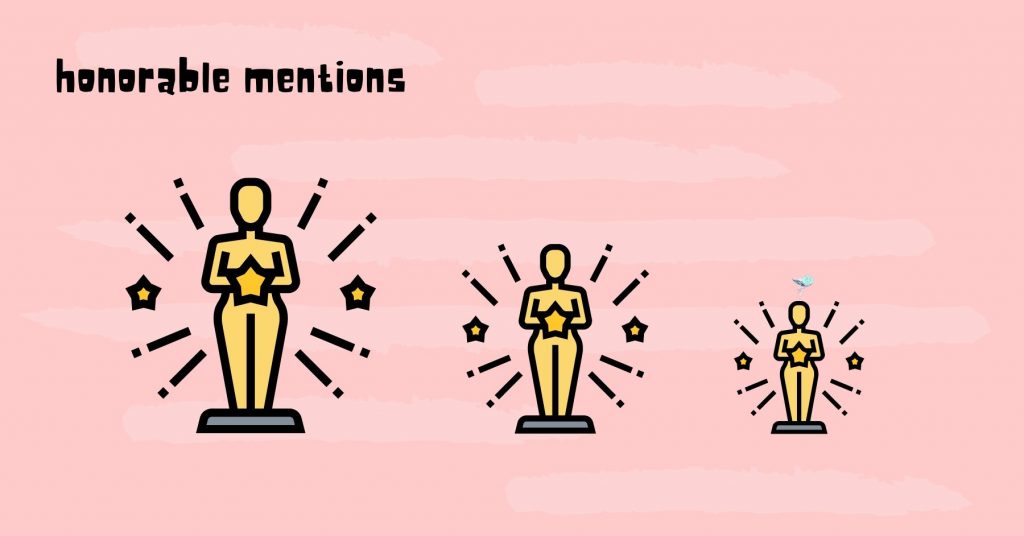
As I already said, there are a ton of great cameras that are more than capable to vlog with but I didn’t include them as they fell short with autofocus performance, lacked a microphone port, or didn’t have a flip screen.
If these features aren’t that important to you, then these cameras are definitely worth a look too:
- Sony a7C: The camera is a compact version of the Sony a7 III with the addition of a fully articulating flip screen, improved color science, and no 4k recording limit. It’s definitely a good camera to look into if you’re thinking about getting a full-frame camera.
- Panasonic Lumix GH5: an incredibly powerful video camera with a fully articulating flip screen. I left it off of the list because of its poor autofocus.
- Panasonic Lumix G85: one of the best value filmmaking cameras with its video features. I left it off of the list because of its poor autofocus.
- Pansonic Lumix G9: with the firmware update released in 2019 it now has some very good video recording capabilities. I left it off of the list because of its poor autofocus.
- Canon PowerShot G7 X Mark II: a great value and choice if you’re looking for a vlogging camera in a compact camera design with a retractable lens. I left it off of the list because it does not have a microphone port.
- Sony RX100 VA or Sony RX100 VII: powerful little compact cameras from Sony with amazing video capabilities. I left it off of the list because the Sony ZV-1 is cheaper and better built for vlogging.
- Sony a5100, Sony a6300, and Sony a6500: many people recommend these cameras for vlogging and they are great cameras for recording video. However, they do not have a flip screen.
- Olympus PEN E-PL9: a nice little compact camera with great video features. I left it off the list because it does not have a microphone port.
- Fujifilm X-T30: A really great camera for video that improves on the video features of the Fujifilm X-T200 with the addition of a higher resolution DCI 4k, the flat F-Log picture profile, and the ability to record externally in 10-bit 4:2:2. I left it off the list because it does not have a flip-up screen or articulating screen.
Key Features to Look for in the Best Vlogging Camera with a Flip Screen

Type of Flip Screen
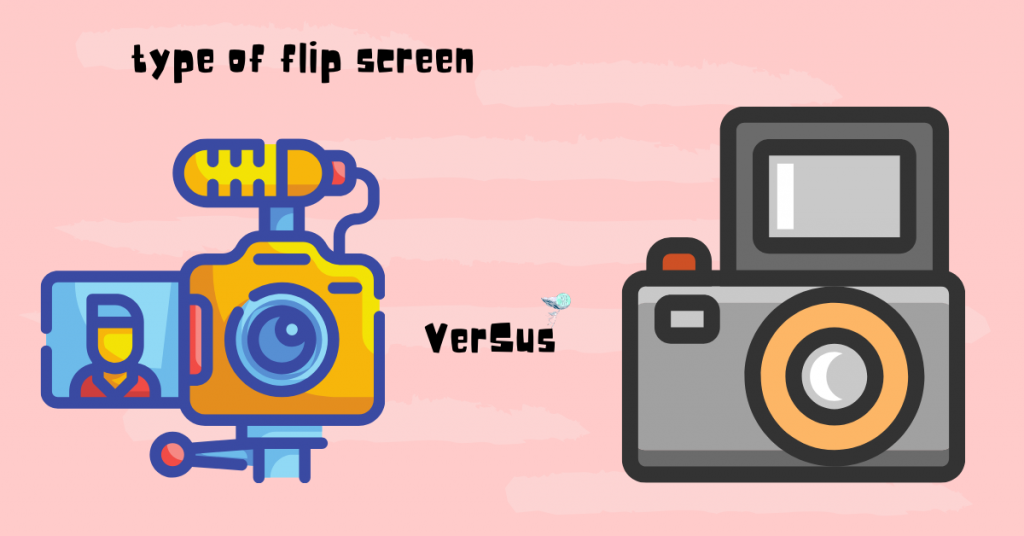
As you already know, the flip screen is one of the most important features of a good vlogging camera as it will allow you to see how you look in the frame. There are 3 different types of flip screens you will see in this article and each has its pros and cons.
The key is to figure out which type of flip screen works best for you as it relates to the other camera features.
Do you have to have a fully articulating flip screen? If so, are you ok with smaller sensor size or a lack of 4k?
These are just some of the questions you should ask yourself when you’re trying to find the camera that best fits you.
The types of flip screens you will see are:
- Fully Articulating Flip Screen: This type of screen can be moved in all directions. It is the most flexible type of flip screen and the best that you can get. However, for the cameras we cover, the fully articulating flip screen is only available on the Canon EOS M50 which doesn’t really have 4k resolution.
- Flip Screen: This type of screen can only flip 180° so you can see yourself clearly. However, you are only able to move up and down and not side to side like the fully articulating flip screen so it’s not as flexible. Additionally, if you use an external microphone with the hot shoe it will block the screen. On the plus side, you will see this type of flip screen on the Sony a6400/Sony a6600 which both have an APS-C size sensor and can record in 4k.
- Front Facing Screen: This is the least flexible type of screen you see as it is a fixed screen on the front of the camera. You will find these on the DJI Pocket 2 and GoPro Hero9 which are both more action style cameras. Although the screen is not as flexible, you do get a much smaller camera size and in the case of the GoPro Hero9, a much more rugged camera.
Value for the Money

What makes the camera a good value for one person might not make it a good value for another person. Each of you will have your own camera preferences and must-have features, so what’s important is to understand how you think you’ll be vlogging now and in the future.
In the best case, you will be able to find a camera that you can grow into, so you won’t have to get another camera as you continually advance your skills
For example, do you need 4k video resolution and interchangeable lenses? If so, you will likely have to spend more money than a camera with a 1080p resolution without the ability to change lenses.
What Type of Vlogging Will You Do?
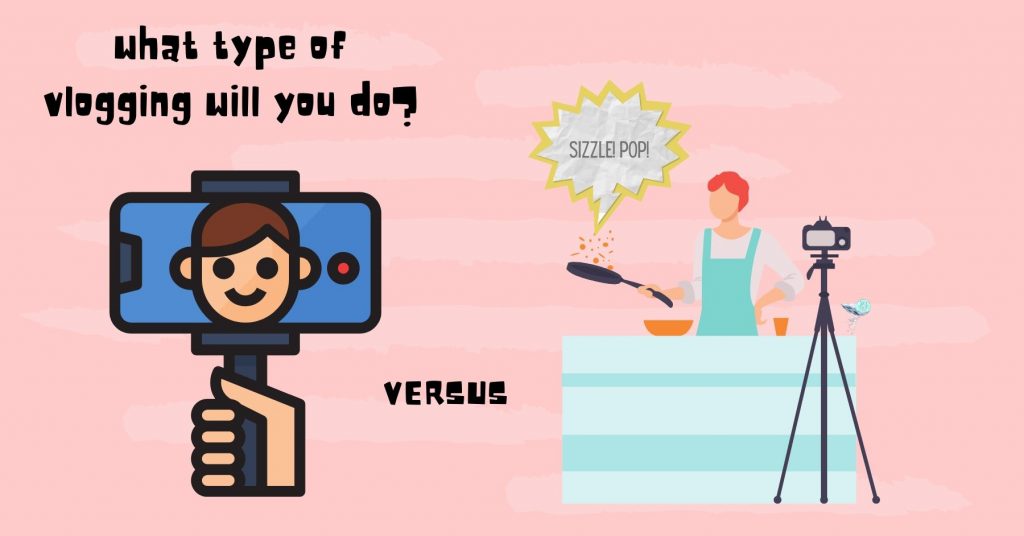
It’s important to think about what type of vlogging you will do as it can change what cameras will best fit you.
Are you mainly going to be vlogging in a home setting where you have time to set everything up and your placement in the camera doesn’t change much from vlog to vlog? If that’s the case then the autofocus performance in the camera might not be as important because you can manually set your focus before recording.
If this sounds like you, then I’d also recommend you to check out the Panasonic GH5, Panasonic G85, and Pansonic G9. These are great vlogging cameras with fully articulating flip screens, incredible video features, and are all at a reasonable price point. However, I didn’t include them in this article as their autofocus performance isn’t the best.
On the other hand, you might be more of a travel vlogger who will be recording on the go in a variety of different environments and will be talking to the camera while you’re walking around.
If this is the case, then the autofocus performance will be one of the most important features to look for in a camera because you might only have 1 or 2 chances to capture a clip and you don’t want to miss focus.
All of the cameras we will go over have great autofocus capabilities.
Microphone Input and Why You Need It?

When you’re creating a vlog, one of the most important aspects of your video is audio quality. Most of your viewers will not care if your video resolution is bad or if the video quality isn’t the best. However, having poor audio quality is something most people can’t stand.
The best and easiest way to record good quality audio is to hook up an external mic to your camera, which is why you should look for a camera with a microphone input. You could also record the audio externally to an audio recorder or your smartphone, but then you will have to manage the audio file separately and sync the recording in post-production.
You can capture great audio quality both ways, but connecting an external mic to your camera is definitely more streamlined.
All of the cameras we will go over have an external mic input.
Sensor Size
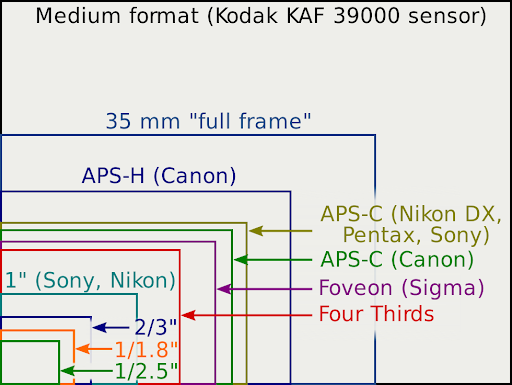
Remember that in vlogging, the quality of your content is what’s most important and not how high quality your videos are.
So, when it comes down to it, the sensor size and the benefits of a larger sensor size isn’t the most important aspect of a good vlogging camera. However, there are still a few things to keep in mind about sensor size:
- Larger sensor sizes like the APS-C size sensor will perform better in low light situations.
- APS-C size sensors have a ~1.5x crop factor, which means that a 16mm lens has an equivalent full-frame focal length of 24mm. This is important to keep in mind when you’re choosing a lens for your camera as you want to make sure it’s wide enough to fit you on the screen.
- The 1”, 1 ⅔”, and 1/.17″ sensor cameras, Sony ZV-1, GoPro Hero 9, and DJI Pocket 2 are all fixed lens cameras so you will not be able to change the lenses. The Sony lens does have a focal range equivalent to 24-70mm so you do get more flexibility with that camera.
Video Recording Modes

Again, what’s most important is the quality of your content and not the resolution of your video, but it is something to keep in mind depending on how you plan to create your vlog content. Some key video recording features to look for include:
- 24 frames per second (FPS) in 4k resolution: this is the highest video resolution you will find in more budget-friendly cameras and the 24 FPS is a great frame rate to record real-time footage such as when you’re talking. It will give you the sharpest image and will give you the most flexibility with your footage if you ever want to crop into some clips.
- 60 FPS in 4k resolution: Only the DJI Pocket 2 and GoPro Hero9 have this recording mode. It will give you the ability to shoot slow-motion footage in 4k for some clean looking b-roll.
- 120 frames per second (FPS) at 1080p resolution: a great combination for even slower motion footage for your b-roll clips.
- High Frame Rate Mode: Some cameras like the Sony ZV-1 have a high frame rate (HFR) mode that allows you to record at extreme frame rates such as 480 FPS and 960 FPS, which could be a useful feature to have depending on the vlogs you create.
In-Body Image Stabilization
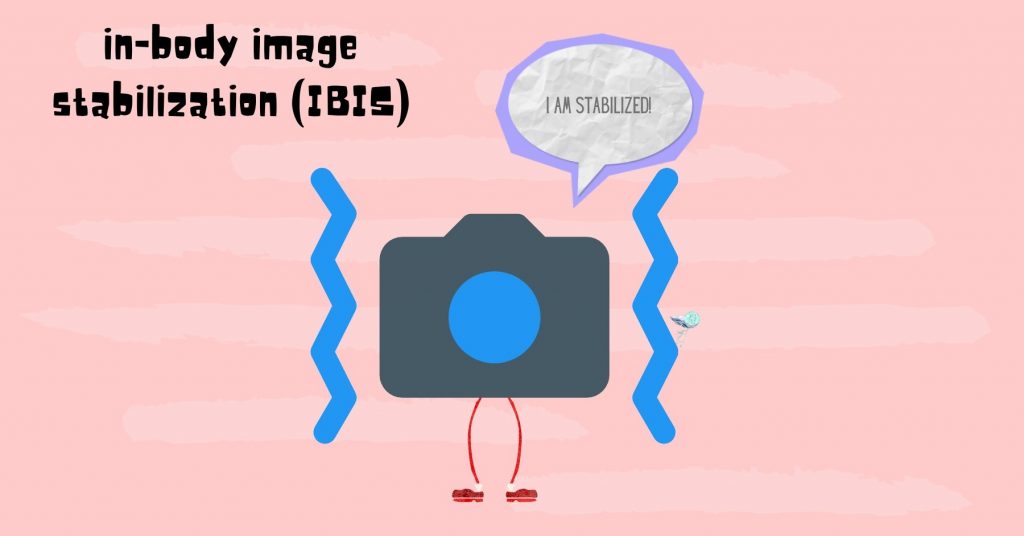
IBIS will be important depending on the type of vlogging that you do. Similar to having good autofocus, if you will be mainly vlogging in a fixed environment with your camera on a tripod, then having IBIS won’t be a big deal.
However, if you’re a run and gun type of vlogger who is holding the camera up and vlogging while walking, then having IBIS will help smooth out your footage.
All the cameras that we will go over except for the Sony a6400 have some sort of IBIS system.
Other Notable Features to Look For
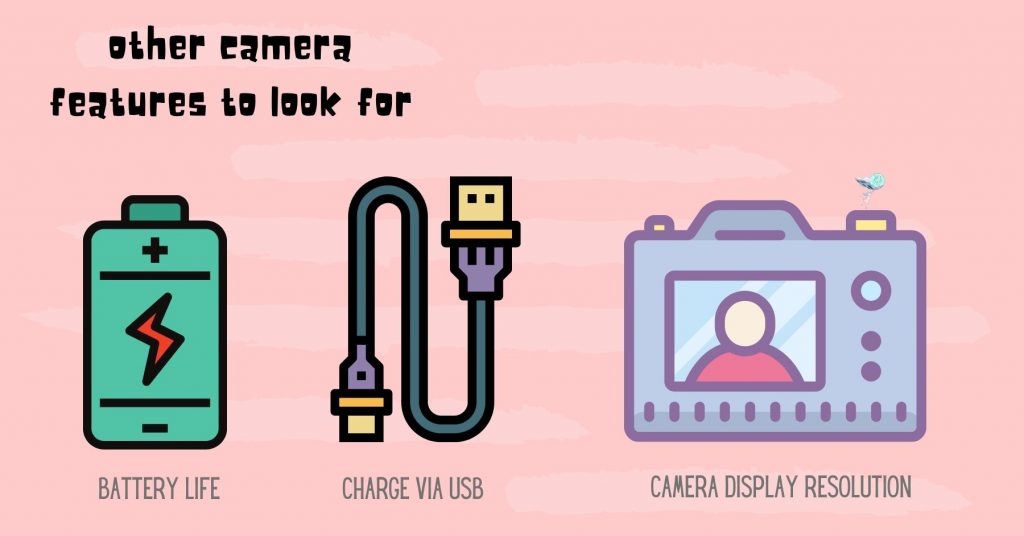
- Battery Life: A camera with a longer battery life will be more convenient as you won’t have to carry around a large number of extra batteries and continually replace them.
- Charge by USB: Some cameras can be charged directly by a USB cable, which means you can charge them through an external battery pack. This is convenient if you’re always on the go and don’t have access to outlets.
- Display Resolution: A display with a higher resolution will be easier to view in a variety of lighting conditions.


Heya! The Canon M50 is a great camera! Nice flip screen, touch focus, the works!
If you get into a jam, Canon has a new chat service for advice and whatnot.
Really helped me preserve my sanity!
I agree! It’s definitely one of my favorite budget cameras. That’s good to know. I actually didn’t know about that and will add it to the article. Thanks for the info!
Nice article!
I am an aspiring Youtuber and I am planning to buy a camera for vlogging to replace my phone as my vlogging device. Thanks for the very informative article. It has definitely helped me with my choices.
Stay safe and healthy!
Cheers!
Hi Mark,
I’m glad you thought the article was helpful and thanks for reading it! I hope you the best and let me know if you ever have questions.
Best,
Tom
This was extremely helpful. I have a large Nikon DSLR which is great for blogging but too heavy for vlogging. I like to be out and about where 70% of my shots are mobile and 30% sat still so seeing those with good stabilisation was very helpful 🙂
Hi Georgina! I’m glad you found the article helpful and thanks for reading it! I totally agree. Stabilization is definitely nice to have especially when you’re vlogging on the go 🙂
Tom, I just wanted to say thank you so much for all of this information, I usually don’t comment on websites/blogs etc.. But I loved the structure, content and look of this article so much. Great work.
I will be coming back to your website!
Thank you again from Germany, happy new year to you!!
Hi Kim! Thanks for the kind words and I’m glad you found the article helpful! It means a lot to hear as I spend a considerable amount of time creating each article.
Happy New Year to you too!
Tom
can you recommend a camera for cookimg videos.
1. need microphone input and flip screen
2 4k
3 budget under 900 usd
Hi Thomas!
Thanks for reading the article and for your question. My two favorite cameras that meet your requirements in this price range are the Fujifilm X-T200 and Sony ZV-1. The Fujifilm is nice because it has a larger APS-C sized sensor so it will perform better in low light. Additionally, it has nice 4k and the popular Fujifilm film simulation modes. The downside with this camera for filming cooking is that its maximum slow motion frame rate is 60 frames per second, which might not be slow enough for some aspects of cooking (like pouring an ingredient).
The Sony ZV-1 is nice because it’s an all in one solution and is made specifically for vlogging. The built-in lens gives you a flexible focal range and it includes specific vlogging features such as a built 3 directional mic with windscreen and background blur function. It also has the ability to record in very high slow motion frame rates such as 120 FPS or even up to 960 in its high frame rate mode. The downside is that this camera uses a 1″ sensor so it won’t be as good in low light and the lens is not interchangeable.
I hope this helps and let me know if you have specific questions about this camera.
Tom